Nuget Package Manager update issues
Have you gotten this error when you were trying to install a nuget package (in my case NUnit) and it suggests that you upgrade NuGet to latest version.
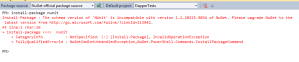
My problem was when I tried to do this, I ended up getting error like the one shown below (I was using Visual Studio 2010 Premium)

Here are the steps to work around and get your NuGet upgraded.
1. Run Visual Studio 2010 as an Administrator
2. Use Tools > Extension Manager and Remove the existing Nuget Package Manager
3. This will restart the Visual Studio 2010, Close and start again as Administrator
4. Click on Online Gallery, Pick Nuget Package Manager and install
5. This will restart Visual Studio again, and you are good to go!!!
